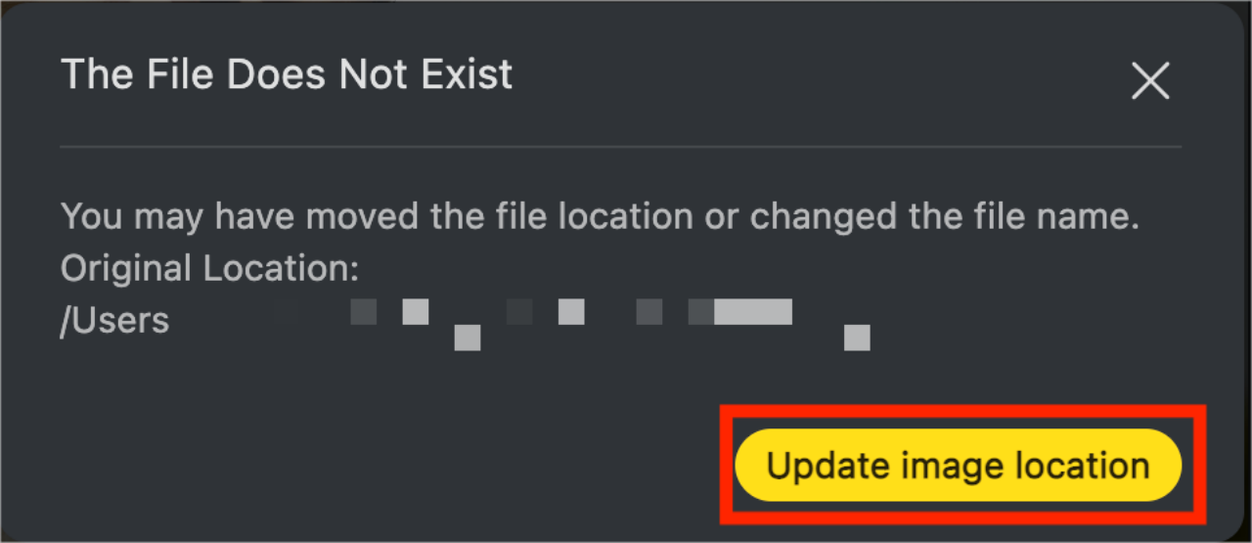Image Loss
I accidentally moved my picture to a different place, how can I find the original path?
Previously, when a user attempted to edit a missing image file (due to renaming, deletion, or moving), we didn't allow editing and instead presented a modal popup blocking further actions, prompting the user to locate the missing file. However, we only provided the file path and name, which left users with limited information about the image and only allowed them to delete the image.
From 3.5.0 version, we have supplemented information and actions for scenarios where files are missing, making it easier for users to recall lost images through cached data in their history and supporting repositioning.
For missing images, if there are preview or thumbnail versions available, they will be displayed to the user, helping them quickly identify which image is missing.
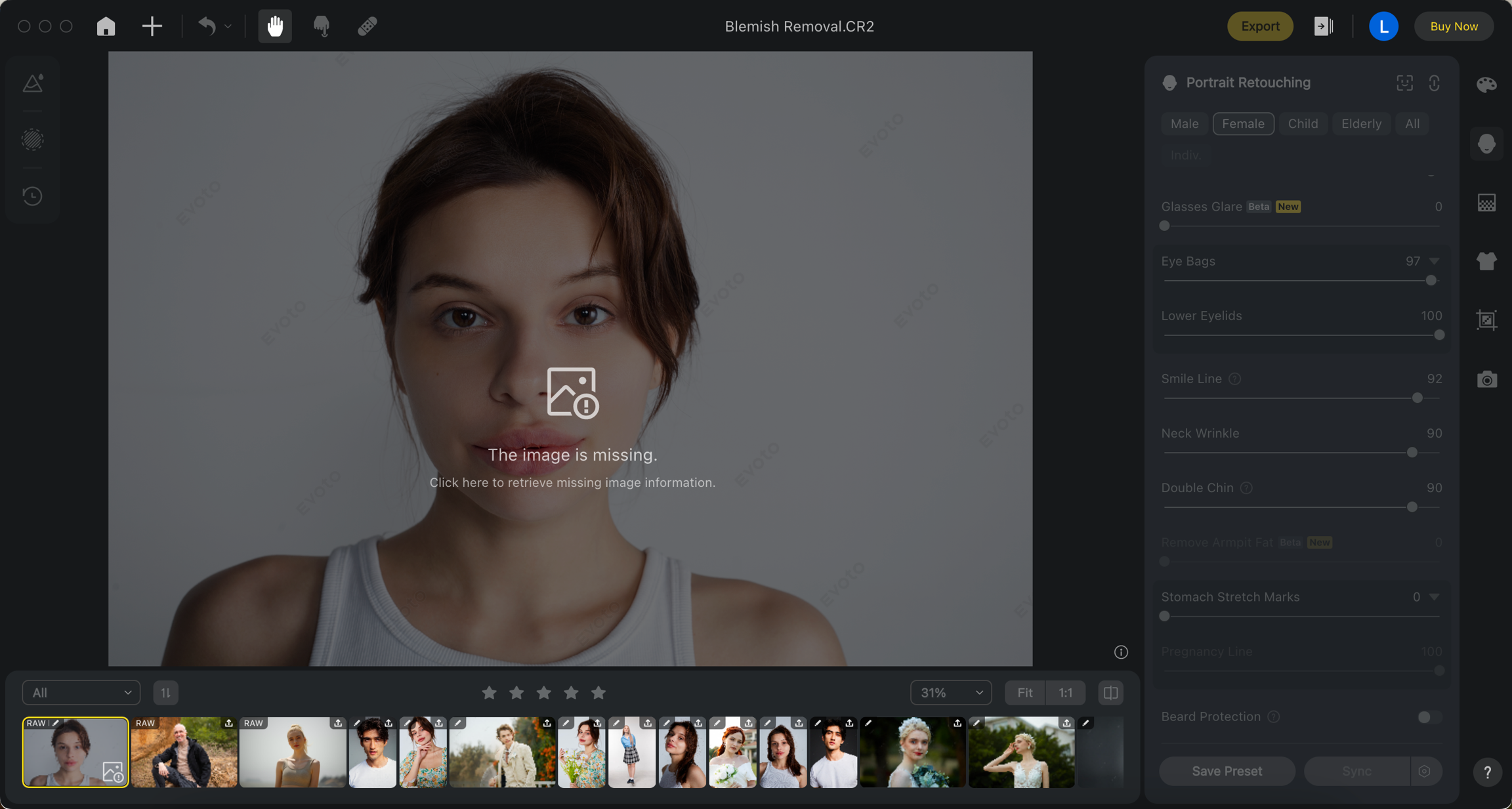
When a user switches to a missing image, there won't be a disruptive modal popup; instead, a UI prompt will be shown, allowing users to choose further actions themselves.
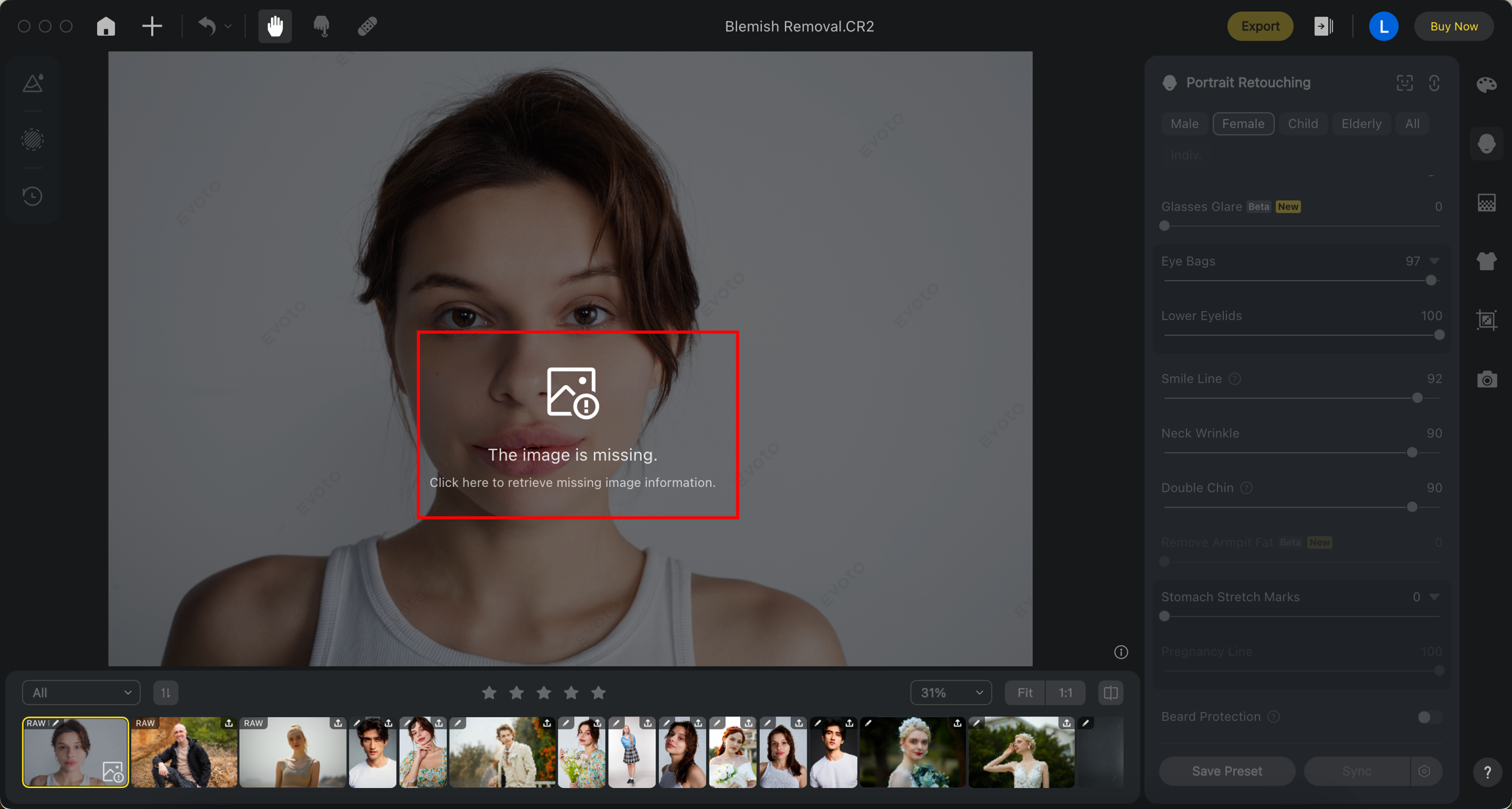
We now support users in repositioning missing images, with the caveat that this feature only works if the image is the original one that went missing.